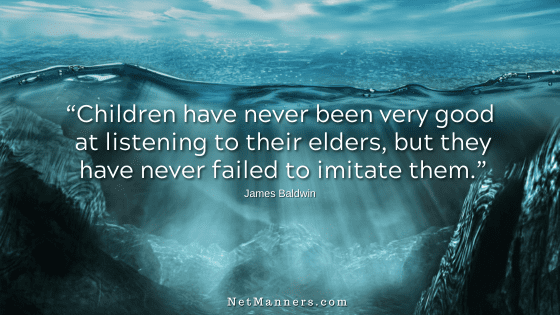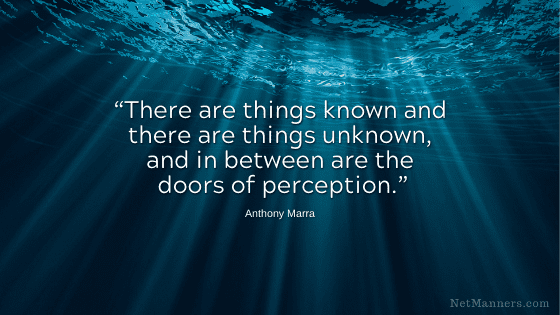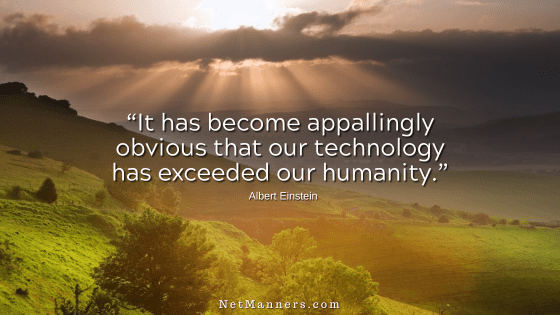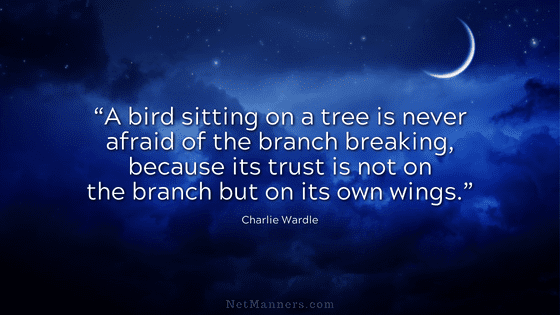5 Rules for Forwarding Email
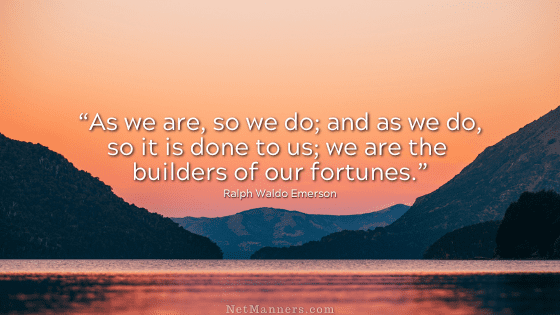
Forwarding emails is one of the topics I get contacted about the most, and it also causes hurt feelings and misunderstandings more than other topics.
What is a “nice way” of telling someone to stop forwarding? You care about that relative, friend, or associate but don’t want the attachments, religious and political commentary, or the jokes they keep sending.
Most onliners are afraid to ask others to stop forwarding. No matter how nicely we ask them to stop, they tend to get offended, and many feel their thoughtfulness is not appreciated.
But let’s think about this for a moment…
How thoughtful is it to click the forward arrow, add many email addresses, and hit send? Of course, your brain had to “think” about those steps, but that does not make that effort truly “thoughtful.”
Before You Forward Email
Here are the five guidelines to consider when forwarding emails that genuinely thoughtful people follow. If everyone followed these simple rules, they could avoid all the problems associated with forwarded emails.
1. Don’t forward anything without editing all the other forwarding >>>>.
Remove other email addresses, headers, and commentary from all the other forwarders. Don’t make folks look among all the gobbledygook to see what you thought was worth a forward.
You want only to forward the actual “guts” or content of the email you think is valuable.
2. If you cannot take the time to write a personal comment.
Type a brief comment to the person you are sending it to at the top of your forwarded email. Can’t do that? Then you shouldn’t forward it at all.
3. Consider carefully if what you are forwarding will be of value.
Only forward emails you know are accurate. If you can’t take the time to fact-check with reliable, non-partisan sources, do not forward them.
Ask these questions first.
Don’t forward it if you cannot think why the person you forwarded it to would like to receive the email.
4. NSFW Forwarding
If you feel the need to include Not Safe For Work, that indicates you shouldn’t forward it in the first place. It should go without saying (but I have to say it because folks do so anyway). Instead, be respectful of your and other employers’ time and resources.
If you are on company time using company email, think not twice but three times if forwarding is worth the risk of your on-the-job credibility and professionalism being diminished.
5. Respect Privacy
If you must forward to more than one person, put your email address in the TO: field and all the others you are sending to in the BCc: field to protect their email address from being published to those they do not know.
This is a serious privacy issue. Do not perpetuate a breach of privacy started by other forwarders who included their contact’s addresses in the To: or Cc: field by continuing to forward those visible addresses to your contacts.
Remove any email addresses in the body of the email forwarded by those who brush off the privacy of their friends and associates.
Make the Effort
The above five guidelines will help determine if an email is worth forwarding and if it is the right way. If you cannot make these efforts, there is no excuse to get mad or hurt feelings when asked to stop.
If asked to stop forwarding, one shouldn’t get mad; realize the person on the other side has the right to make that request. Then, if you forward at all, ensure you forward only communications of value.
Copyright and Trust
As an aside, keep in mind that if you are forwarding a private email sent to you, you must get the sender’s permission to forward it to others (or post it publicly). Emails are copyright-protected by their authors.
Common courtesy also dictates that you should ask the author first if the email sent for your eyes only can be forwarded to strangers. Then, they choose if their emails will be exposed to those not originally intended.
At the end of the day, when it comes to receiving unwanted forwarded emails, if you fear hurting someone’s feelings by asking them to stop, know they probably meant well, were thinking of you, were trying to make a point – ahhh, just hit delete!