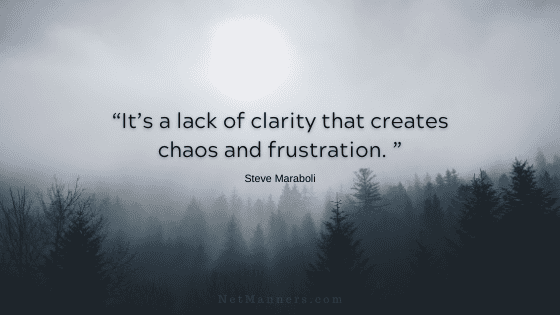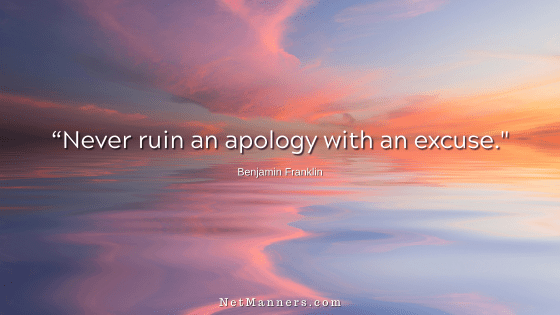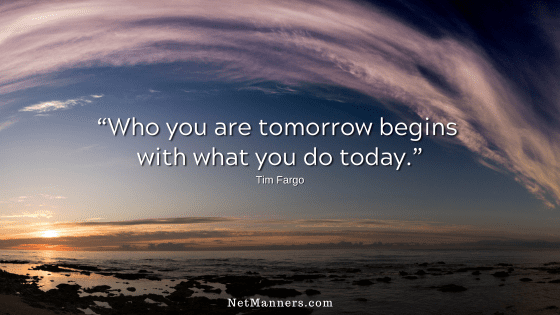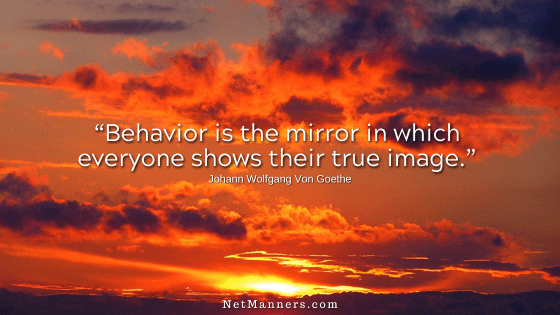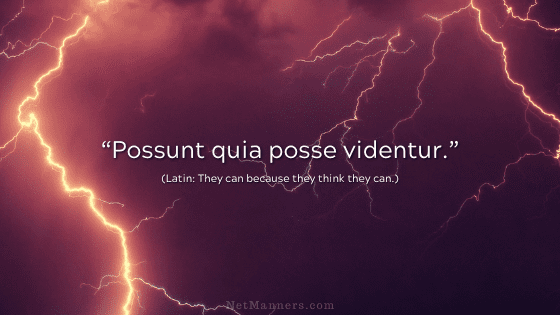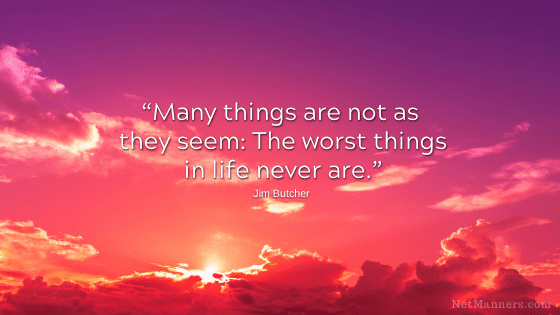Understanding Undeliverable Emails
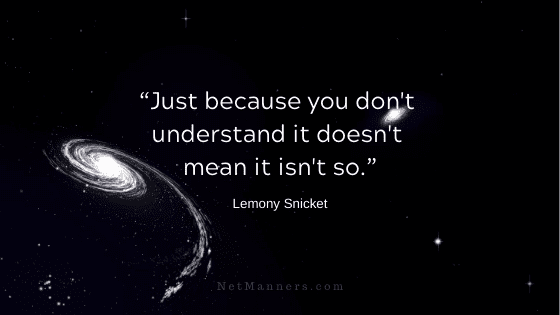
You check your email and find an “undeliverable email” in your inbox. So, what the heck is going on? Well, let’s figure that out, shall we?
There are many reasons why emails cannot reach their intended destination. Consequently, some are out of your control to control.
Common reasons you may receive undeliverable email returns:
*AVOIDING FILLED TO CAPACITY INBOXES:
The primary cause of an inbox hitting capacity is the “leave mail on server” checked in your email program. This setting does not allow that email account to be cleared because the email is “left on the server.”
Over time, emails accumulate. This will continue until that option is unchecked and all emails are downloaded to clear the email account. Leave this option unchecked unless you can micromanage it.
Never have all your devices set to “Leave mail on server.” If you do, you’ll never empty your inbox and could face emails bouncing due to capacity issues.
For example, you can set your cellphone to “Leave mail on server” and download all your emails from your PC or laptop. Always have one device with this setting turned off.
With this approach, you know that you are just viewing it when you check your email on your phone. You then download it off the server later to your PC when you check the email there.
It’s All in the Bounce-back Email
Undeliverable email messages are also known as bounce-backs. Did you know there is a protocol in place for this? This protocol lets you know when messages you send do not reach the intended recipient.
When you become familiar with how these messages are structured, you can determine the exact problem. Similarly, becoming familiar with the various reasons will help you understand what is happening.
There will always be an “undeliverable reason” at the top of the email with all returned emails. This error code will tell you why the message was not delivered.
Example Returned Email Header
Looking closely at the returned message, you will see the problem. The top of the message will look similar to this:
This message was created automatically by mail delivery software.
A message that you sent could not be delivered to one or more of its recipients. This is a permanent error.
The original message was received at Wed, 19 June 2024 18:45:05 -0500 (EST) from providers.isp.net [207.XX.XX.XX] —– The following addresses had permanent fatal errors bl******@****in.com while talking to mx.servername.com.: >>> RCPT To: <<< 550 … User unknown
The above example reflects that no such email address exists on that system. The User is unknown. So, we have an email that is wrong or deactivated.
Using the example above, you can see the actual provider’s domain, IP, and MX server (mail server) information reflect the exact data for that particular email, especially that 550 error code.
These messages vary depending on the systems and software involved in delivering the email. For example, in some email programs, you may have to click View > Message Source to see all the background routing information and server error codes.
Then, some systems are simpler:
bl******@****in.com, ERROR_CODE :554, ERROR_CODE :5.7.1 Message blocked due to spam content in the message.
The above lets you know that 554 (transaction failed) and why. You were identified as spam or doing something spammy.
Of course, my readers don’t spam, right? Moving forward, you should ask folks to add you to their whitelist/approved senders/address book. If you have a website, ask visitors to do so as well to ensure they receive your response.
In bounce-backs, below the error message, there will be minimally the header (Date, From, To, and Subject:) of the email that could not be delivered. This will help you determine if it was an email you sent. Or if it was your autoresponder, bot, or virus-generated email, you did not send.
Listing of the Most Common Error Undeliverable Email Codes:
Some of the codes above are technical and have more to do with the “system” than anything you can address. If you are unsure when you receive a bounce-back, send your email provider a copy of that return message.
Bookmark This Page!
Now, you can look at a returned email and understand the issue. You’ll also be able to determine if what happened is in your control to control.
For example, your typo versus mailbox-filled scenario. Bookmark this page right now to refer to it as needed.