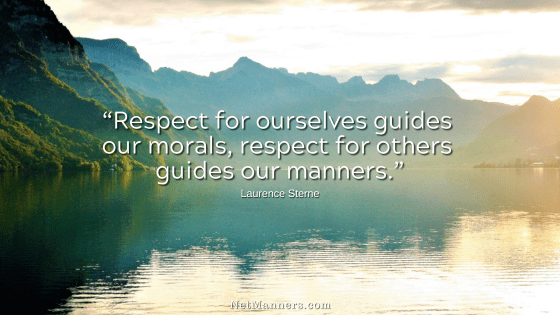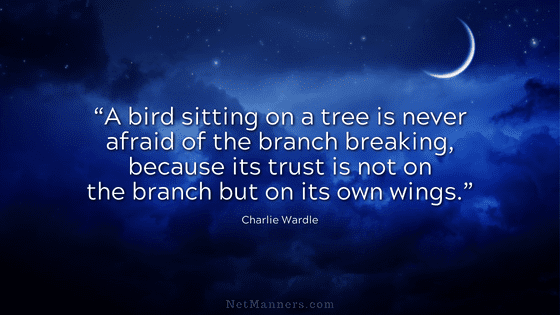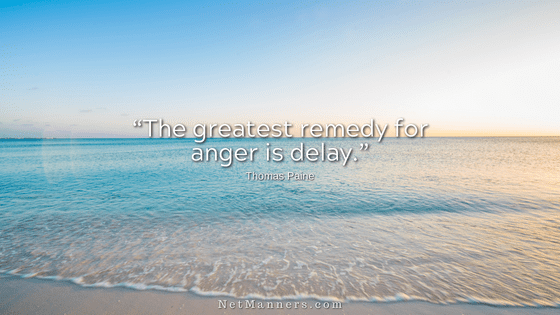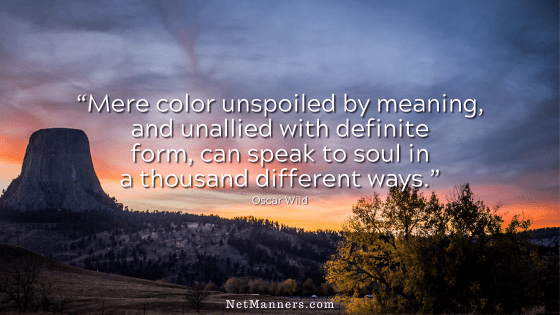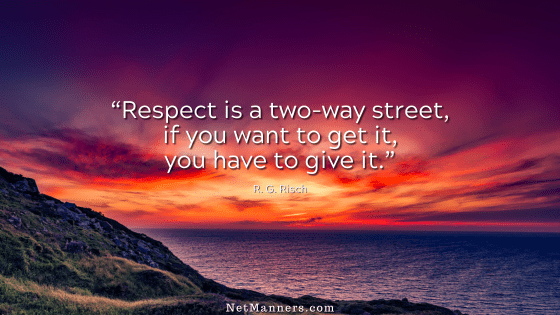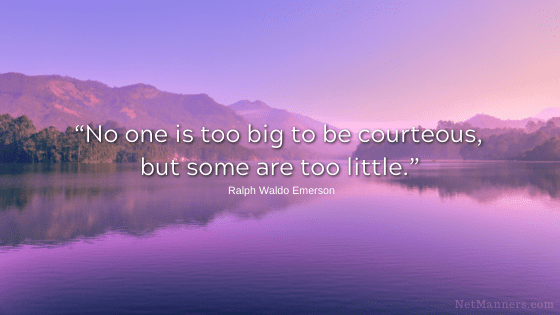What is an email Return Receipt (RR), and how do you use it properly?
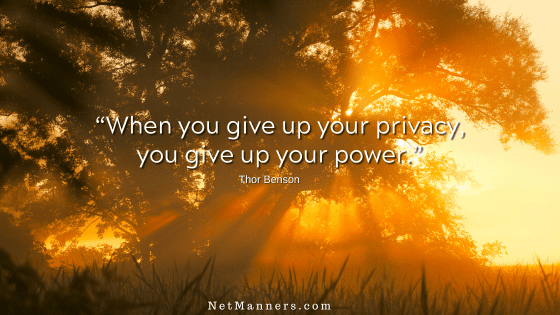
Do you know what an email Return Receipt is? Have you ever used one? Surprisingly, most folks will answer “no.” That is up until you receive one.
Return receipts are the sender’s request to know that an email has been opened on the recipient’s computer. When the email is opened, a system-generated email confirms this. However, It does not ensure that the recipient reads your message.
I’ve been asked about return receipts regularly, so I thought I would offer an overview of RRs and how and when they should be engaged.
Return or Read Receipts (RRs) determine whether an email has been received on the recipient’s computer. However, they do not mean they have actually read the email.
Some will use the RR feature to know when you receive their email, even if the content is not critical. In some cases, I think it is a control thing.
Or, it could be your friend does not even know they have this option selected. Maybe nicely emailing them with a “Did you know…..” can let them know this is not a feature to be used for every single casual email.
RRs Are to be Used Sparingly
There is no point in engaging a Return or Read Receipt (RR) request for the personal emails. Don’t be that person who has to know when someone opens the email you sent to them.
You force the recipient to react just to see your email. They have to take the step to accept or decline. That is why this feature can be viewed as intrusive.
I’ve had folks email me, noting they understand that RRs may be perceived as annoying, but they will continue to use RRs anyway. They want to know when their emails are received.
I’m not sure what that point of view accomplishes, especially considering you can decline RR requests—which is what most folks do—or have them set to be automatically rejected, as I do.
Managing Return Receipts
When I open an email, it is none of anyone’s bee’s wax. Don’t get me wrong; on those infrequent occasions when it is an important matter, and I can understand why an RR is requested, I go ahead and give my approval.
These situations would include receiving a legal document or an important update. The sender wants a simple confirmation that I received their information. I understand why, so there is no problem there. But RRs for benign or non-critical emails?
What about “Blind” RRs?
Some services and plugins offer “Blind” RRs. These products imply that the recipient will not be aware of the RR request. These services can report back if an email is opened. But it is sort of smoke and mirrors with no guarantees.
Opened does not mean read.
These services and plugins include a little one-pixel graphic with each email. The graphic is called from the sender’s server when the email is opened. Stats will then reflect that the email to your address was opened for the graphic to be called.
While you can assume the email was opened, that doesn’t mean read. There is no way to prove that your message was read.
I have my email program set not to download graphics automatically. This security feature in my email software includes that little pixel graphic.
This means there is no way to know I opened the mail, let alone to make the gigantic leap that I read it. (If you don’t want to be tracked, engage this feature in your email software too.)
So why continue using RRs? Especially considering you have no confirmation that a) the intended recipient is the opener and b) they read your email. Of course, except for those rare circumstances I previously noted, RRs are not recommended unless both sides understand why the request is being made.
RRs Should be a Rarity
Don’t be an email stalker. I’ve never found a reason to use RRs with everyday personal emails to friends or family. Now that I think about it — I don’t even remember the last time I initiated an RR request.
(If you know a return receipt abuser, you can use my example email to send them here.)
Return Receipt Best Practices
A site visitor emailed asking how and when to use Return Receipts (RR) because one of his friends made this request with every email they sent. That’s not how RRs are supposed to be used.
Email programs tend to set this feature to “disregard” or “ignore.” Review your settings to become familiar with your options.
RR with Every Single Email? Don’t be a busybody!
Do you have someone who has this feature turned on for every single email? You don’t want to be “that person” who wants to know when every one of their emails is received, especially when the content is not critical. It makes you appear to be a control freak.
Sometimes, those who do this may not even know they have this option selected. You could very nicely email them with a “Did you know…..” and explain this is not a feature to use for every single casual email. Use this as a teachable moment.
The recipient should have the privacy to determine when/if they want to read an email and reply to it. And again, remember that received does not mean read.
RRs should be reserved for instances where it is critical to know the email was received/opened; preferably, the other side is open to acknowledging that. Examples would include legal and vital business issues.
Most Decline Anyways
In most cases, those who turn this functionality on are not aware of what will happen when they do. They think how neat it would be to “know.” They don’t realize that the other side often has to approve the request, which can become annoying.
My email program is set, so I do not send any RRs. Any requests are just ignored. When I open an email, it is none of anyone’s bee’s wax. When it is a serious matter, and I can understand why an RR is requested, I change my settings to provide my approval.
Legal and Business Issues
RRs are best used when you want proof or a trail to document that an email was sent and subsequently opened—for example, legal papers, contracts, non-disclosure agreements, etc.
I know some folks who set RRs for family and friends who do not reply to their emails. They want to confirm that the email was opened because they believe they are being ignored.
If RRs are set to be ignored, you still won’t know the recipient’s intent in not replying (or maybe you do). If you send an RR and get no response, don’t make any assumptions.
If you feel you are being ignored, I think there is a better approach than using an RR. Think ahead and include a request for a response in your email. Better yet, pick up the phone.
I have never found a reason to use RRs with personal emails to friends or family. To send an RR request for every day-to-day email, especially personal email, is simply unnecessary (and, honestly, a PIA).
Now you know what a return receipt is and when to use it. Check your email program settings to be aware of the options available so you can use them correctly and with discretion.