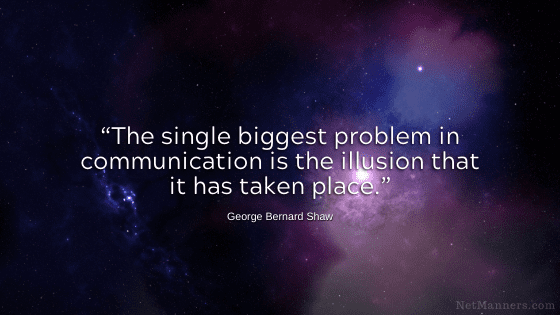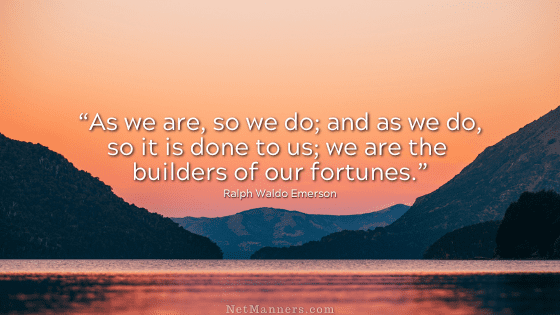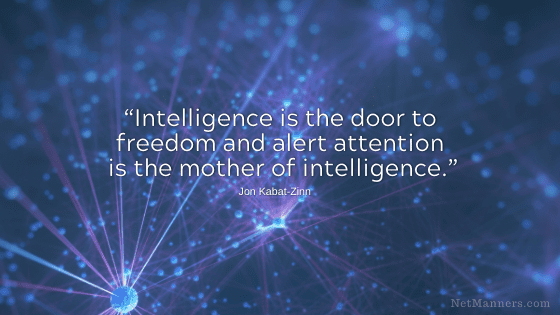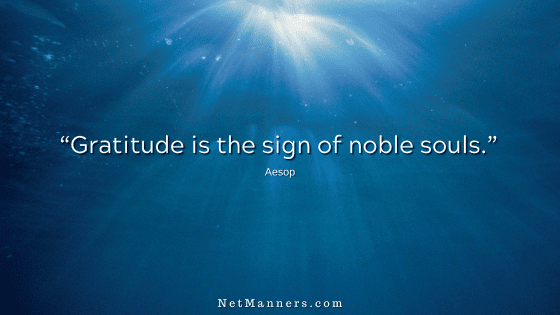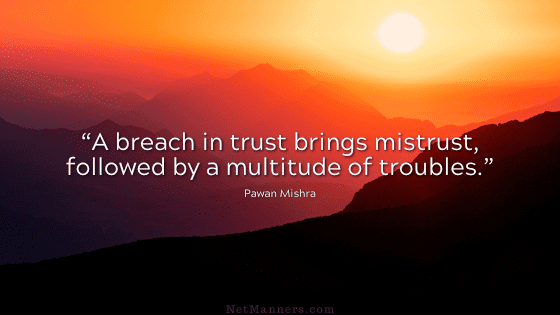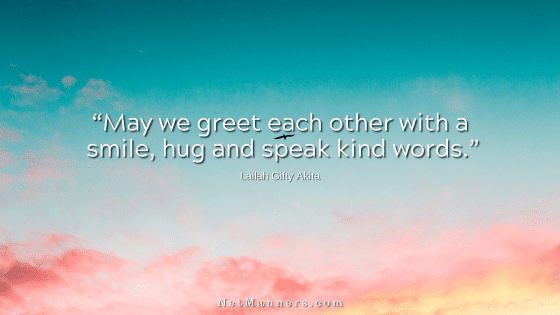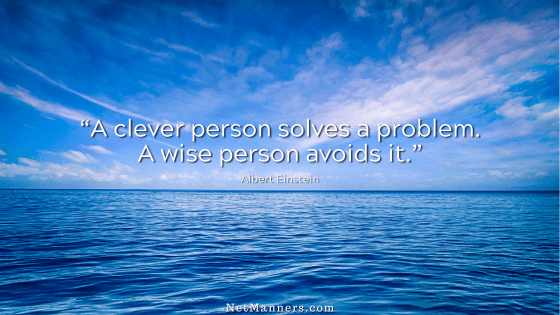When email conversations, or threads, go on and on, they tend to shift in focus and even subject matter. So finding specific information amongst all those emails with the same Subject field can become pretty frustrating.
When emails are forwarded or replied to over and over, the subject field gets splattered with Re:s and Fwd:s. Neither of which necessarily contributes to the clarity of what the emails involved contain.
So with that in mind, here are a few tips to keep in mind as your conversations continue.
Tips to Keep Your Emails on Topic
Subject Field
- After a handful of replies, check the Subject field content quickly. Then, take the liberty to adjust it to reflect the current direction of the discussion.
- If the Subject: line is filled with FWDs or REs that no longer apply, start a new email with an updated Subject line.
Forwarding
- Do not forward an email without including a personal comment about why you are forwarding it. If it is a topic that you think someone would like or be interested in, at the very least, type a short note and tell them why — or don’t forward it at all.
- If an email has been forwarded a bazillion times, don’t forward it again just because it says to do so. No matter how righteous the topic. If you must forward, down-edit all the back and forth and leave in only the meat of the matter.
Reply, Reply to All
- Setup your address book so that you can click on contact names and send them an email. Don’t find an old email with an old conversation; open it, hit REPLY, and start typing about an unrelated issue. That is the epitome of laziness.
- Avoid hitting REPLY and then top posting with a one-line comment and no greeting or closing. You could be perceived as terse or demanding.
To: and Cc:
- Carefully look at who is in the Cc: and To: fields before replying. If there are other folks in the Cc: field and your response will be necessary for all of them to know, then hit REPLY ALL.
- Only engage “REPLY TO ALL” with discretion, as your message is often not needed for “all” to know. Remove those addresses that do not apply to your reply.
- If you need clarification from the sender or your comments are not for ALL, only email the sender with your questions or comments.
Sign Off
- Always sign off with a nice comment such as Thank you!, Let me know if you have any questions., See you soon!.
- Then include your name to wrap up your end of the conversation.
Email Conversation Tips Make a Difference
When it comes to the efforts you choose to make in your day-to-day email activities, paying attention to little details in ongoing conversations can foster clarity in your communications. Those you email will love that!