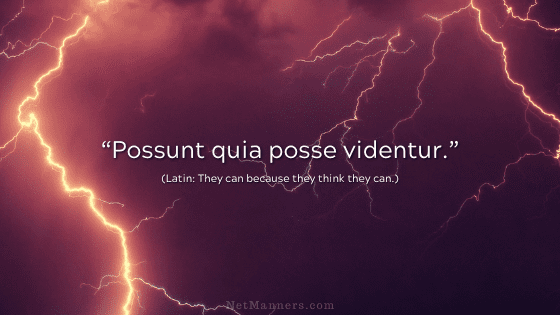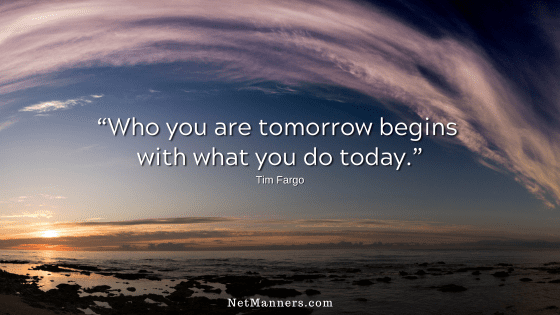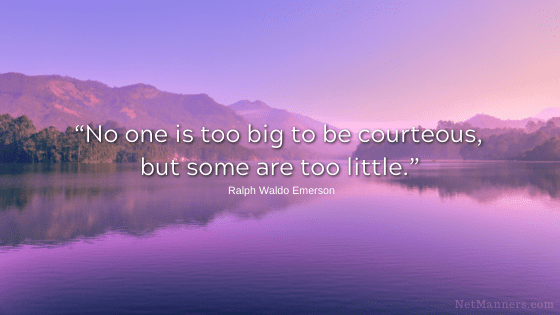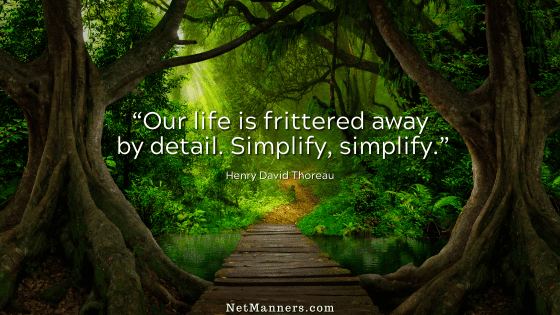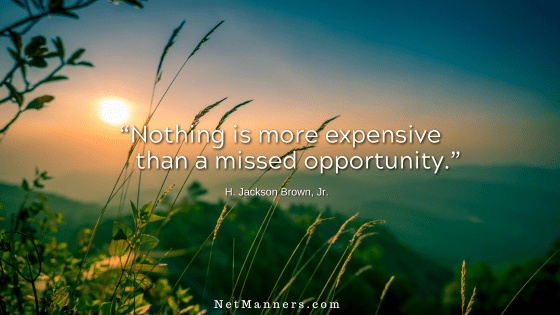Tips to Avoid Sending Spammy Email
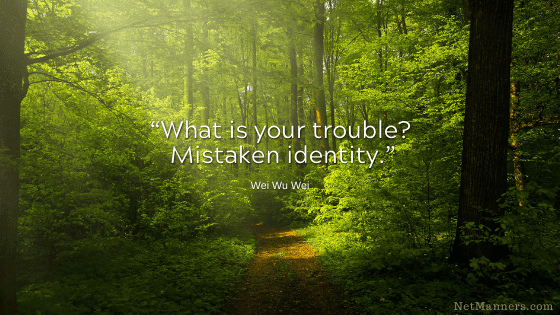
We all hate spam and get way too much of it. Don’t you agree? That’s why it’s essential to realize that if your email is perceived as spam, it may not reach the intended recipient. And not read.
There are a few factors that can make your emails appear spammy and therefore not read.
Bounce-backs Tell You Why
Do some of your emails bounce back? When this happens, most people automatically assume their email server is malfunctioning or “something is broken.”
Surprisingly, most of the time, it is due to their emails being blocked because they are spammy. So, always review those bounce-back messages as they state the reason for being returned.
You need to be aware of several things to avoid having your emails incorrectly identified as spam. From my experience, when legitimate emails end up in my spam, junk, or trash folder, it is because the sender does or does not do certain things that trigger spam filters.
Then again, there are times when emails are mistaken for spam or junk for no apparent reason. Gmail is known for false positives. If you use Gmail, always check your “promotions” folder for missing emails.
Besides checking your Spam, Junk, or Trash folders, you also want to whitelist any addresses you want to ensure always get through. And if you have a website, ask site visitors to do the same with your email address.
ISPs, networks, and spam filters have a constantly evolving list of criteria used to judge email “spam scores” and determine which emails are allowed through and which are not. Having a high spam score and your email bounces back, is rejected, or is even deleted.
Here is a simple checklist that you can use to help your emails avoid being mistakenly marked as spam or, worse, deleted because they land in a spam folder before they are read.
Don’t Be Spammy Checklist
Follow these guidelines to give your email the best chance of reaching its intended party.
Spam, Junk, Trash
What’s the difference between your Spam, Junk, or Trash folders? It depends on your software. Trash is for emails that I delete. Junk is for emails identified as spam. Spam is the folder my email provider specifies as spam.
I always check my Spam and Junk folders for emails incorrectly marked as spam or junk. My email program allows me to mark them as “not junk” so that it doesn’t happen again.
The takeaway? Don’t be spammy.
Besides all the filtering, users delete emails they don’t recognize all the time. I know I do it. They glance and hit delete because the email looks like spam. Don’t let that happen to your emails.
One last tip. If you believe your emails are increasingly being marked as spam, you can check for any potential issues with your domain here.
Considering the above issues increases the chances that your day-to-day communications will reach the intended person on the other end.