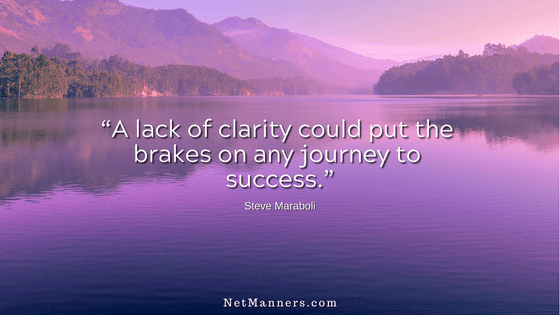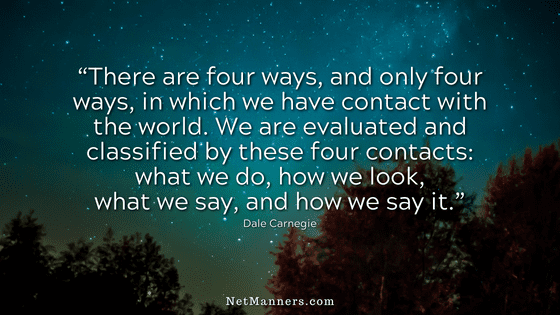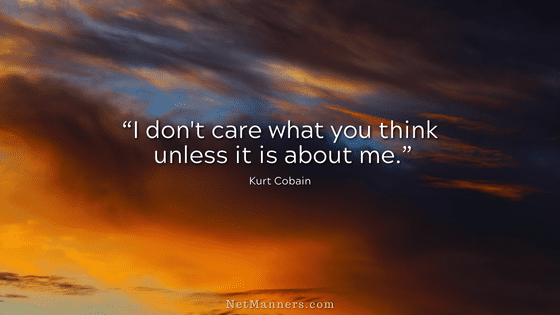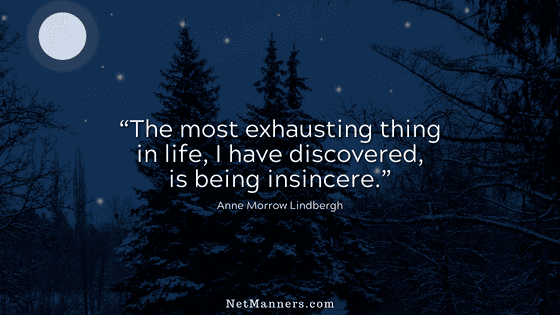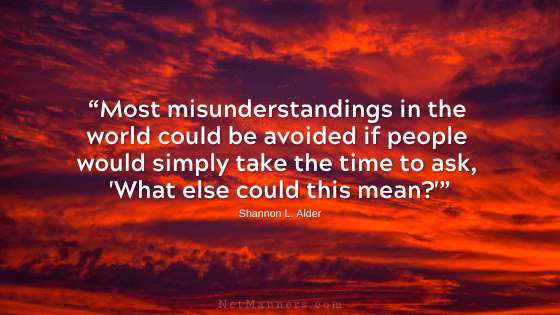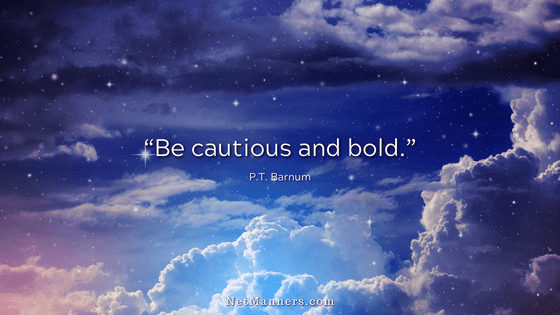Subscribe and Unsubscribe Etiquette?
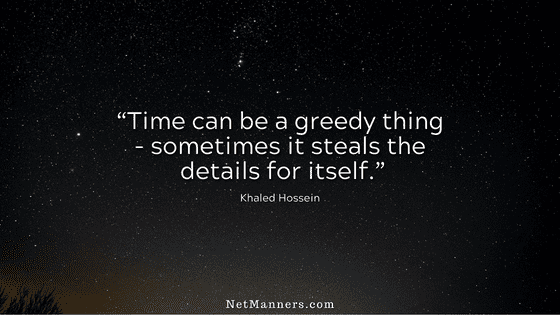
Email Etiquette has everything to do with courtesy. This means taking the time and paying attention to details so that you are doing your best to think of others. Not just yourself or what you are willing to do at any given moment.
It is sort of ironic if you think about it. Things can’t get any easier than email and what technology has to offer to make processes and communications smoother. But still, I guess it is human nature to always be looking for that shortcut.
Want On or Off a List?
One issue that many do not pay attention to is their responsibility when it comes to subscribing and unsubscribing to lists or notifications. This can result in subscribing to a list or service, then never receiving it.
I cover that in my article Email Whitelist Etiquette which talks about the steps you need to take to make sure that what you subscribe to can safely land in your inbox. When it comes to unsubscribing, however, there are steps you need to take as well.
You either become too busy or simply no longer want to receive the mailings you signed up for. So you hit reply and type “unsubscribe” or an example of what I received today “TAKE ME OFF YOUR LIST!”.
If you willingly subscribed to a list or update, you want to be courteous about unsubscribing if you no longer want to participate.
Unsubscribe Courtesies
Over the years, I’ve lost count of the number of folks who forgot that they subscribed to lists and updates. That’s why on any site where I offer list subscriptions, I use double-opt-in.
This means you’ll get an email asking for you to confirm your desire to get my emails. Confirm, and you’re in! Don’t confirm, and you’ll never hear from me.
This is where Whitelisting comes in too. I’ve heard from visitors who are “annoyed” because they subscribe and never get added. When I ask if they clicked the link in the confirmation email, they claim to have never received one. I then explain how to whitelist my email address so that the subscription confirmation does not get blocked.
Make it easy for yourself and create a folder in your email program called Subs & Unsubs. Keep all your subscribe notices in that folder, so you know what lists and notices you are interacting with.
In addition, on all mailings, there should be a convenient unsubscribe link at the bottom of every email that goes out. All you have to do is click that.
At the bottom of every subscription mailing is something like this that includes a link to unsubscribe:
You are subscribed to email updates from [website here].
To stop receiving these emails, you may unsubscribe now.
To some, it is easier to hit reply and demand that the sender takes the time to remove them from the list. When I get requests of this nature, I can’t help but shake my head. I can tell they still have a lot to learn about online courtesies and proper technology use.
Before You Jump for the Reply Button
If you sign up for something, regardless of the reason to want to unsubscribe, always do your best to ensure you are following either the previously provided instructions or using that little link at the bottom of the email.
Show a little courtesy to those whose services you willingly signed up for.