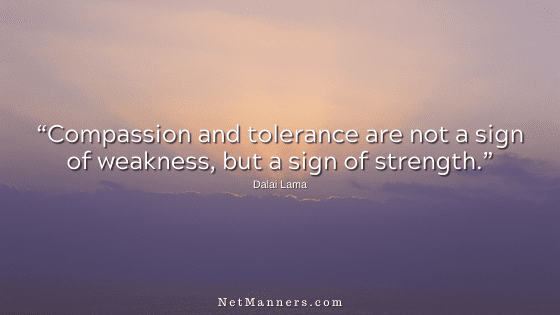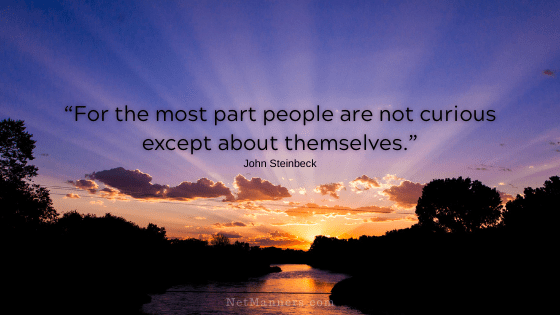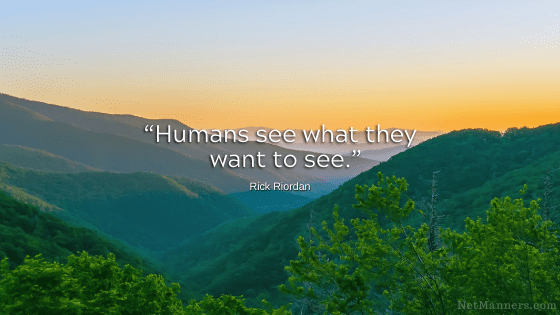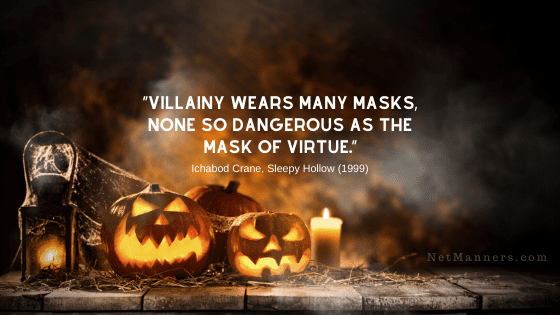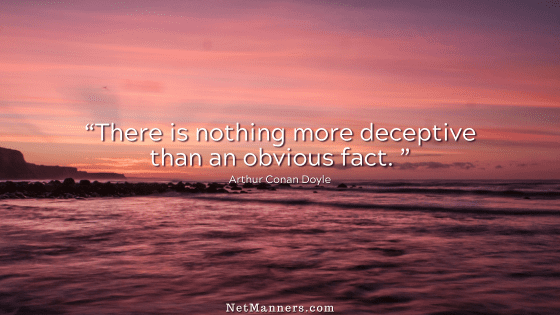Quick Email Subject Field Tips that Work
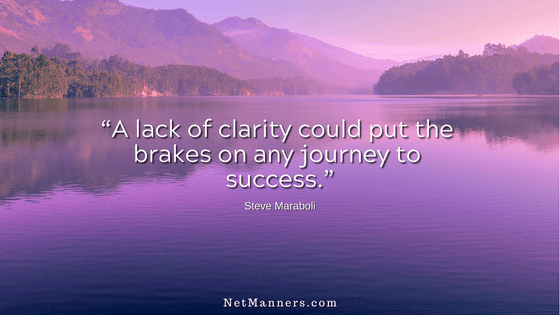
Those I communicate with notice how I use the Subject field differently than most folks they email. The difference is I proactively use the Subject field to keep conversations on track.
Most rush to type a cryptic thought into the Subject field. Others, over the life of a communication, never consider if the Subject field even still applies. By prioritizing this field, you can set the ongoing tone and let the recipient know what to expect.
Are you looking for the proper way to help your emails stand out in other’s inboxes? Especially for essential or time-sensitive issues or when you need further assistance, such as asking for help, requiring a response, or clarification. After all, the Subject field is one of the first things recipients look at.
Quick Ways for Your Email to Stand Out in the Inbox
Subject field prefaces work well when you need to grab attention and get a response. Now, you don’t do this with every email. Discretion is key. We don’t want to be the “boy who cried wolf” when needing an email response.
This is how I use the Subject field to help set expectations and the tone for my email replies or follow-ups. Adding these Subject field best practices makes your communications stand out in a likely overcrowded inbox.
Before the established Subject field in ongoing conversations, I use the following:
Still No Response?
For those times when I must have an answer and haven’t received one just yet…
I don’t just change the Subject alone. I add a comment at the top of the email body (or previous email) backing up what I have in the Subject field. You don’t want to add your additional commentary to the Subject and click send.
Subjects Can Communicate Timeframes and Schedules
Another example of using the Subject field to guide recipients is how I take the opportunity to advise clients on their project status by using the following in the Subject field.
[ Read more on Business related Email Etiquette… ]
These Subject: field prefaces allow my clients to file those emails and refer back to them at a glance because they know exactly what is contained within. You can create your own set of Subject field prefaces to guide those you communicate with.
Subject field attention-getters let the other side know at a glance what your email is about and what you are looking for. You may also find that those you communicate with appreciate this slight “hint” in the Subject field too.
Be Concise, Review, and Change If Apropos
You’ve probably caught yourself doing this. You start an email and type a general phrase into the Subject field. A phrase that could apply to pretty much any email or topic.
By taking the time to type a Subject specific to that particular email, the other side knows what you are contacting them about without question. By carefully crafting your Subject field, you can’t help but add clarity to your communications, right? Right.
I do not hesitate to change the Subject field entirely when the topic being discussed is no longer what is noted in the Subject field. There is nothing like digging through many emails for info when the Subject field has nothing to do with that topic.
Do not hesitate to change the topic when it makes sense.
Use the Subject Wisely
Using your email Subject field to your advantage only takes a few extra keystrokes. As noted above, you help recipients know what you are looking for and to set expectations. As with anything to do with email etiquette, these little extra efforts lend to better communication for all involved, too.