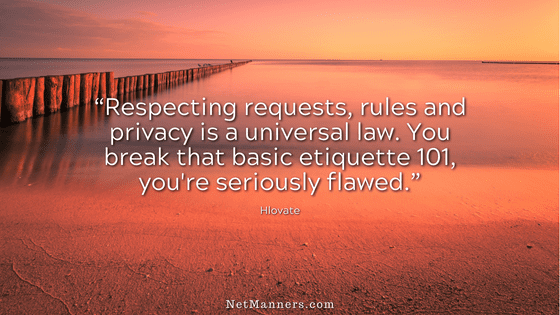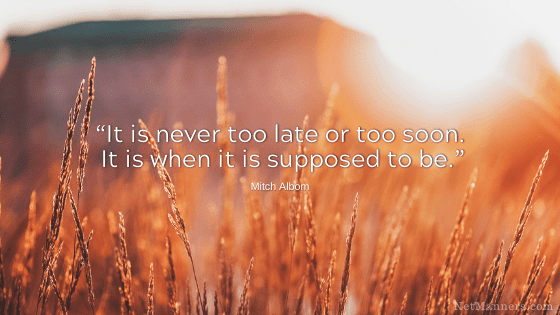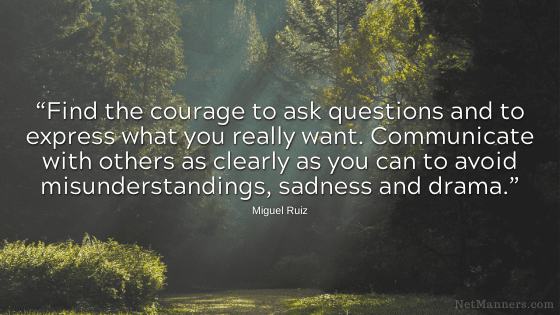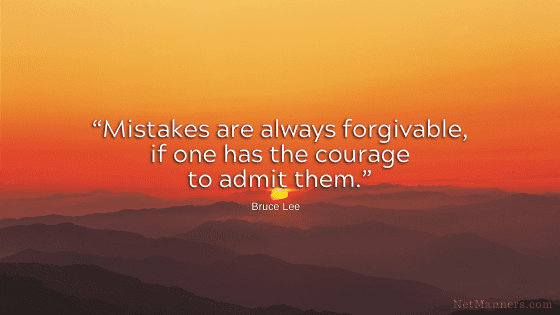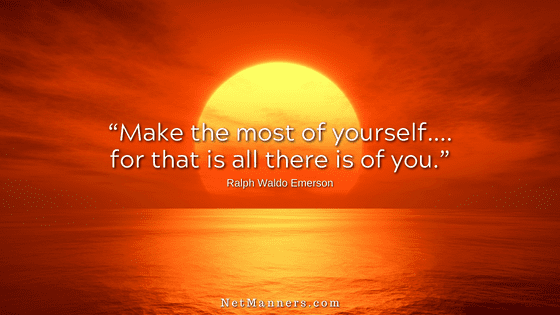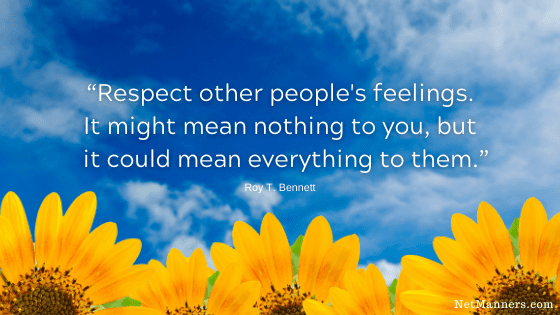Please Use the Email Subject Field Properly
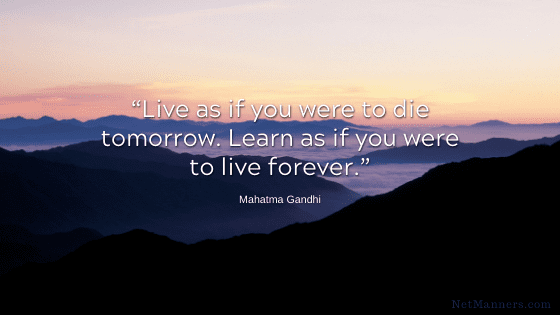
That is if you want your email opened and read.
Your use of the email Subject field can make a difference in how your email is perceived, even if it gets opened. I bet you scan the Subject fields in your inbox, too, right?
For example, recently, I received an email where the sender included the entire email in the subject: field. Talk about hard to read. I had to copy and paste the whole Subject into a new email just to read it.
Subject Field Basic No-Nos
The Subject field is just that—the “subject,” not the content. So, the Subject field should be a handful of words, typed correctly, that accurately indicate the email’s content, nothing more. This is the primary field, after the From field, that helps to get the recipient’s attention.
Best practices are in place for a reason—that goes for email, too. For example, putting only a question in the Subject field while leaving the email blank smacks of a lack of tech-savvy. Furthermore, typing a question and then sending a blank email may appear demanding.
Always Type the Subject with Proper Structure and Case
Most of all, proper sentence structure always leaves the best impression. The email is from an educated individual who can communicate with the written word.
Using all lowercase letters gives the impression that the sender may not be credible or, even worse, unrefined. All caps can do the same, look spammy, and add unintended emphasis.
You never want to be misleading as to the content of your email. So, instead, use the Subject field as an opportunity to declare precisely what your emails are about clearly.
Most folks rely on your choice of Subject field content to determine whether they will open your email. Don’t risk that your email will be misidentified as spam or something that makes the recipient jump for the delete button.
Don’t be Spammy
The same goes for “spammy things,” which are criteria spam filters look for to determine the spam score for every email. For example, email spam scores can determine whether an email is bounced, returned, sent directly to the trash, or deleted.
The Subject field is part of that spam score, and if you do things that are typical of scammers’ tactics (including leaving the Subject field blank), your email could be misidentified and blocked.
You know what “spammy things” are — you see them daily in your inbox. So make a note, and don’t do the same.
For more on how to send emails that get opened and replied to, check out How to Avoid Looking Spammy and the 5 Essentials of Every E-mail.