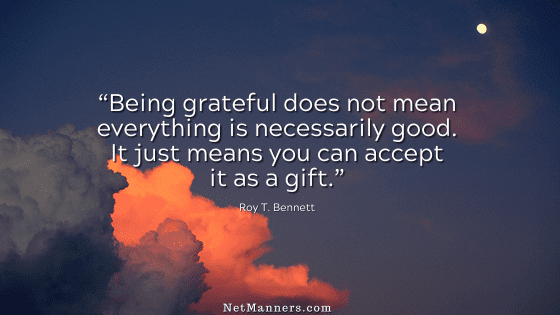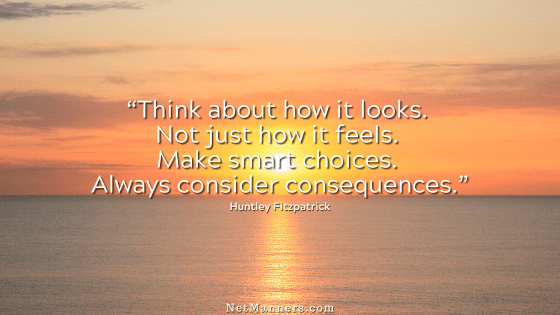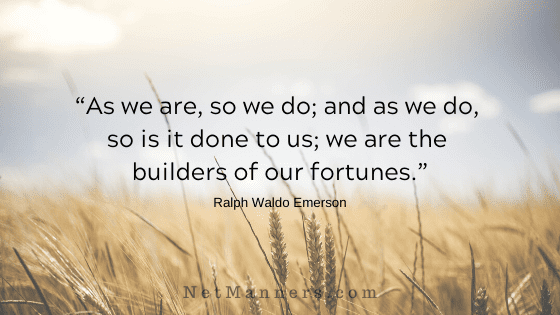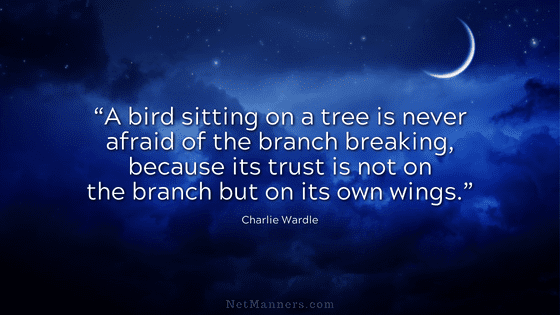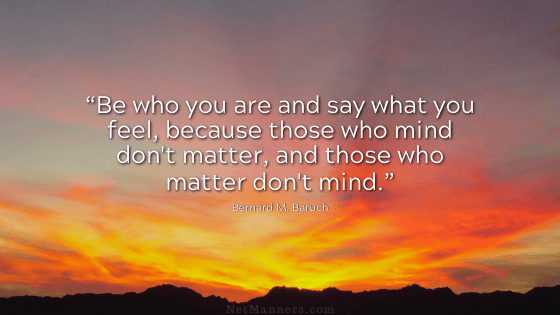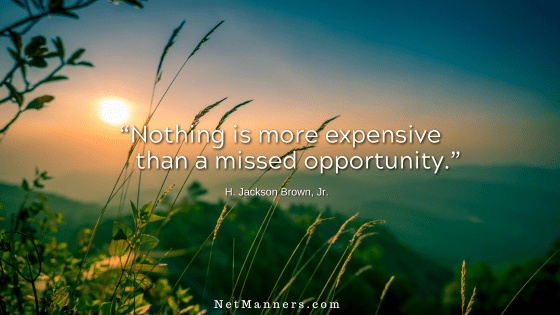Where’s the BCc?
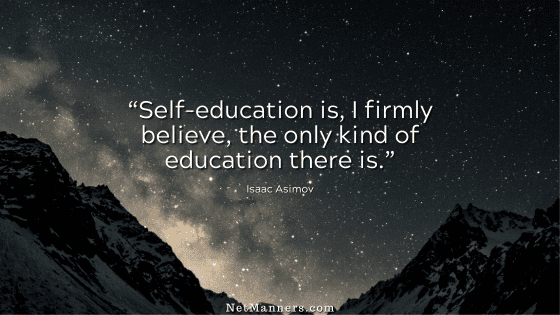
A Teachable Moment…
BCc stands for blind carbon copy, a term from when carbon paper was the only way to send copies of written communications. Today, the BCc, when used with email, is more accurately thought of as Blind Courtesy Copy.
This morning, I received an email on the topic of BCc from a sender who basically scolded me. First, they noted that I am always “harping” about using BCc to shield strangers from your contacts’ email addresses. That then led to how I can harp on without mentioning how to find the BCc feature.
“Why would I tell readers to do something without telling them how?” After thirty years, I sometimes tend to assume what folks probably know, which is pretty common knowledge at this point. But thanks for pointing that out (although you could have been a bit nicer).
So, for starters, to find out where the BCc is in your email interface, search your software’s support website or your favorite search engine or click the Help area within your email program.
Every Email Program is Different
The BCc is not consistently located or easy to find across email programs, so a search for this option is required. My email software allows me to decide what to display with every email, including a BCc box.
I choose not to display the BCc globally because I do not use it often. On rare occasions, I open a new email, click View, and check Bcc so the field displays for that particular email.
How do you find the BCc in your email program?
The BCc feature is for when you email a bunch of onliners who don’t know each other. You make this effort because you don’t want to publish their email addresses without permission or expose them to strangers.
If you would like to contribute to “How to Find the BCc” on software or platforms I’ve not mentioned above, I would gladly include your tips and suggestions. Let me know.
Take Responsibility and Learn
You are responsible for learning to use all the features of your email software program. Each user is answerable for understanding the technology they are participating in so they can engage in an informed and courteous manner. [Read more on BCc.]
P.S. I am always open to writing about topics that are important to you. Just let me know!