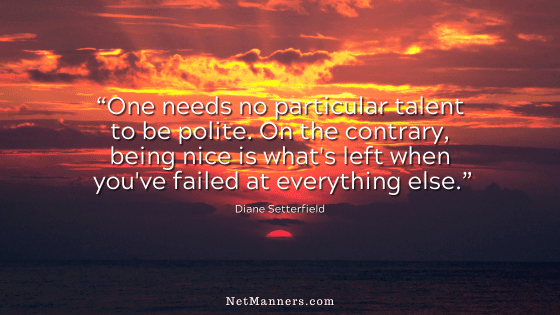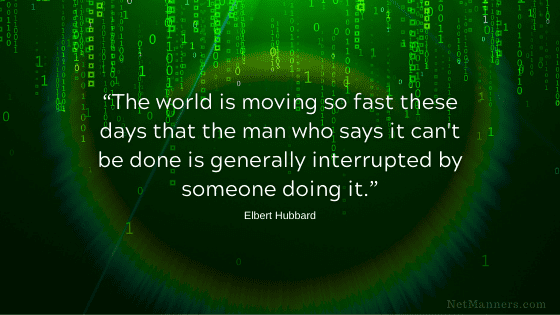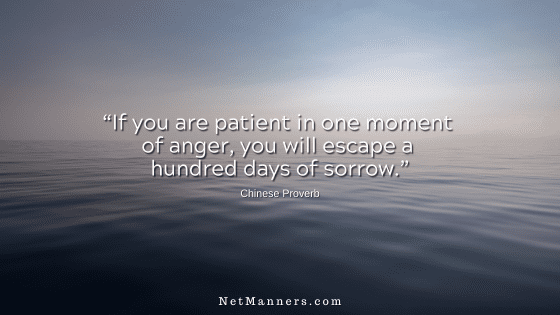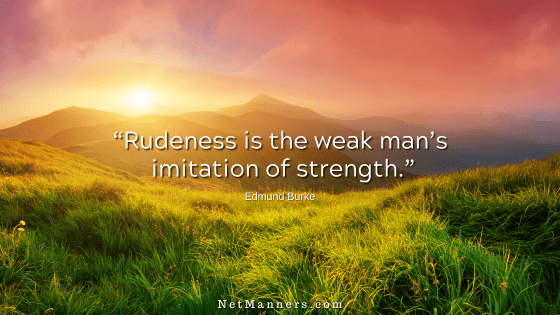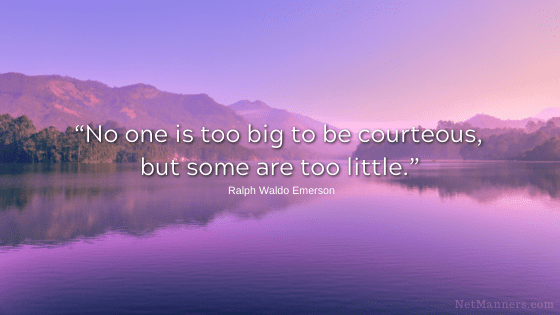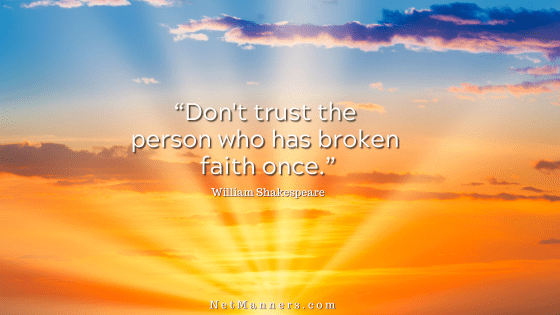Apologize if you’re infected!
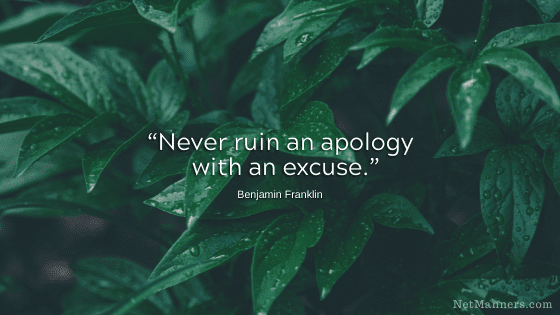
Should you apologize if you get an email virus or malware that sends infected emails to all your friends and contacts? What about if a device gets hacked and others’ sensitive information is exposed? You bet you should! And don’t make excuses.
Propagation of email, systems, computers, or devices due to viruses or malware depends on you and others not knowing any better or not having the essential preventative measures in place. If you are in that club, you help to perpetuate infections.
Computer Viruses Do Not Discriminate
Unfortunately, we all will experience computer infections on our devices. So it is not the fact it happens as much as how you react when discovering your compromised device(s).
I have virus software running 24/7, constantly updating, on all my devices. But because of my job, I know better than most how to avoid getting infected. In my case, any compromises I’ve experienced did not impact anyone but me.
But if you do find you have a computer virus, you want to figure out how it happened so it does not happen again. Lack of understanding, software, lack of updates? Whichever it is, address it so you won’t be in this embarrassing situation again.
Humble Apology Time
Then, you want to send out a simple apology to anyone who may have been impacted, stating you are sorry for any inconvenience caused by any virus-generated emails or files. Note that you’ve now put procedures and software/updates in place to prevent this from happening again.
Here’s an example you can customize to your situation.
Hi, Jane:
Unfortunately, I just discovered I had a computer virus that apparently was sending out emails to those in my address book without my knowledge.
This is because I discovered I have not kept my virus software up to date. I have since updated and set the software to do so automatically to avoid this from happening again.I apologize for any incovenience caused.
Sincerely,
Jack
However, remember that those emails or files may not be an issue if your friends have good virus protection. The recipient’s virus protection will most likely quarantine those items on the download.
Generally, only people with problems with viruses do not ensure their computers are protected. This includes constantly updating their virus software when prompted or putting that on auto-pilot.
Use the built-in update scheduler with all your virus/spamware software. This will ensure that your computer is informed of the latest new viruses to know what to protect you from. Also, ensure you have a program actively scanning your email on the download.
So stop now and check your virus software. Is it active? Is it set to update automatically? Yes? Good job!