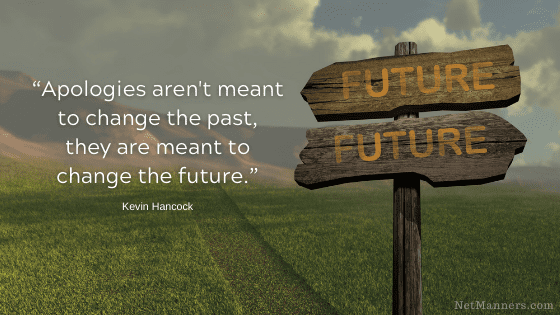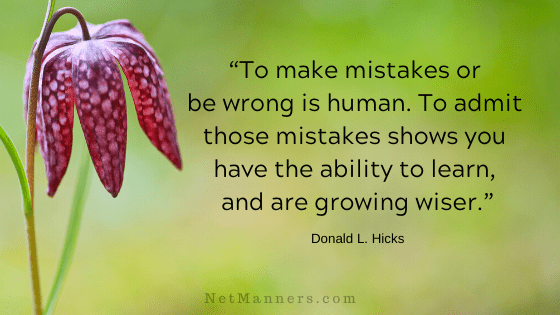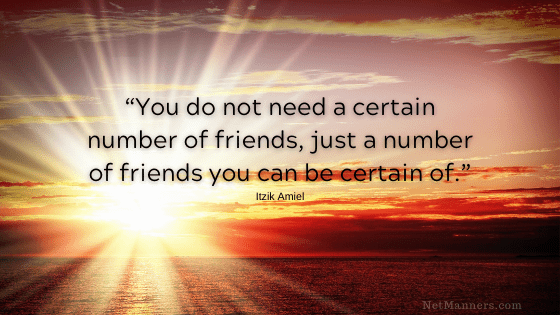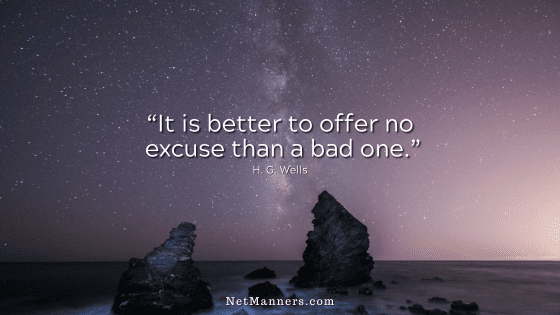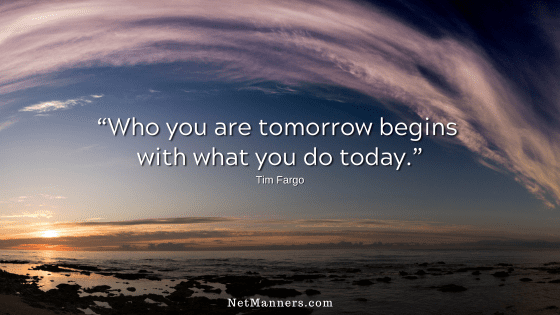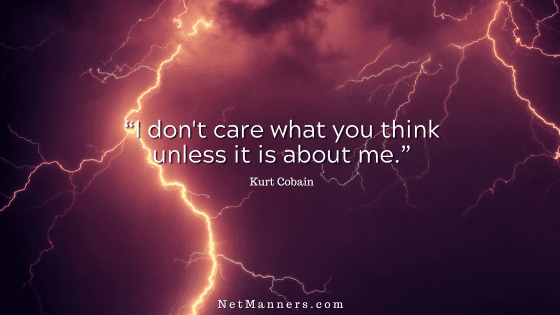How to “Sign” Your Emails
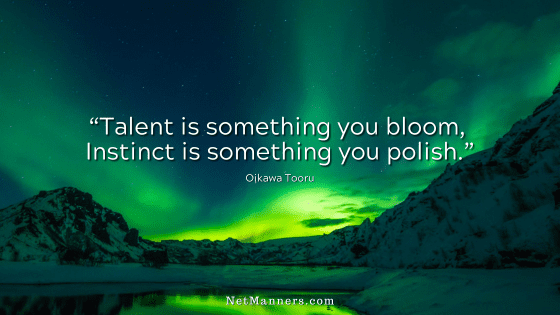
After all these years, email questions keep pouring in, from how-to questions to when-to questions, to even if you “have to” type questions. Most are concerned about what is the right thing to do and are interested in improving their skills.
Then there are those who just don’t care. You’ve communicated with both, right?
Email Conventions and Requirements
While handwritten letters and personal emails are both considered “written” communications, some of the “old-fashioned” rules do not apply to email. (That’s why this website exists. Glad you stopped by and submitted your question!)
In the offline world, whether you signed your name to the right or left was a personal stylistic choice. With your day-to-day personal email communications, typed sign-offs that include your name are, by default, left-aligned.
Paper vs. Email
I guess if you really wanted to be different, you could use the tab key to put your sign-off and name over to the right. However, the reason that would not be wise is you then do not control how your message will display.
Screen sizes, resolutions, and font settings on the recipient’s side impact how your message displays. This is where left-aligned sign-offs or signature files help you to control the layout.
Right-aligned sign-off, and you’ve lost that control. Will it wrap on smaller devices? How far right before the sign-off breaks to the next line, or what about a larger screen display?
Written communication layouts are set once they are created. The recipient cannot change your text layout or orientation. It is what it is. Emails, however, are fluid in layout and will display differently depending on the platform. Computer vs. mobile, for example.
As far as how you sign off, using your examples of Sincerely or Regards, your sign-off confirms the tone of your message. That is in your control to control, so we use that to our benefit.
For example, you wouldn’t use “Sincerely” if you weren’t truly sincere, right? And you wouldn’t use “Regards” with someone you are very close to. Not including a sign-off, which at the very least should also include your name properly typed, can be perceived as curt. So, set the tone.
I have a bunch of articles that you can review to determine what works for you. Here are a few to start with:
Business Emails are Different
Although many established conventions for Business Emails will apply when compared to business letterhead, for personal emails, you can be less formal but still follow the basics, which includes a left-aligned sign-off. Check out my Business Email Etiquette Blog for more business-focused email discussions.
Right or left justified isn’t as important to your sign-off as making sure that you close your emails in a way that solidifies your overall intent and tone.
Have a question you would like me to write about?
Let me know here.