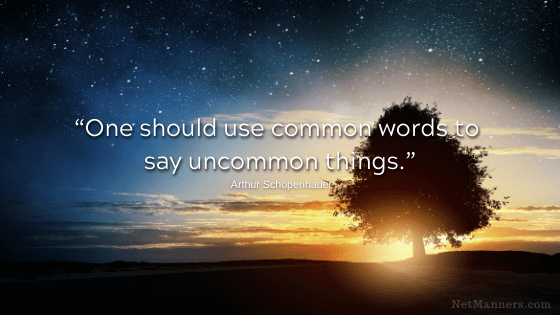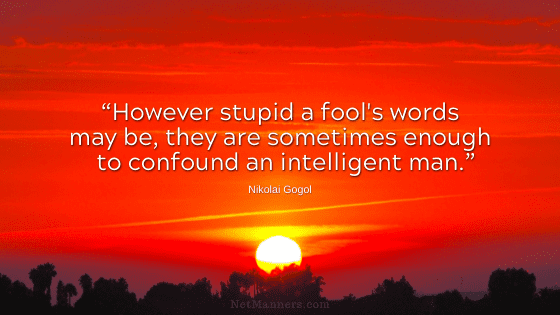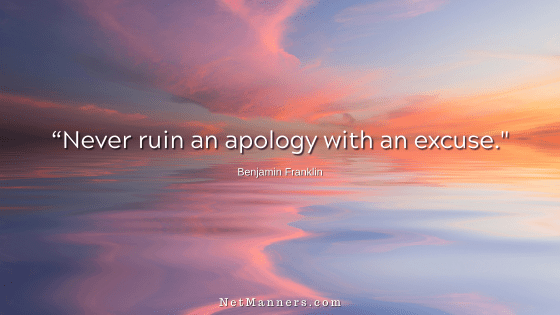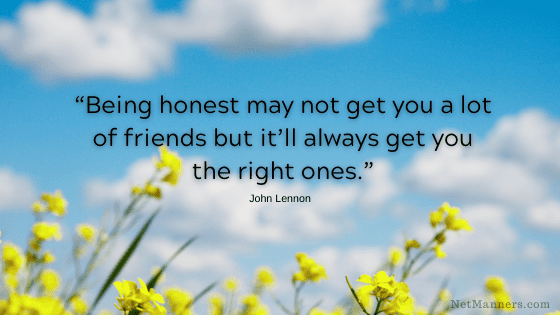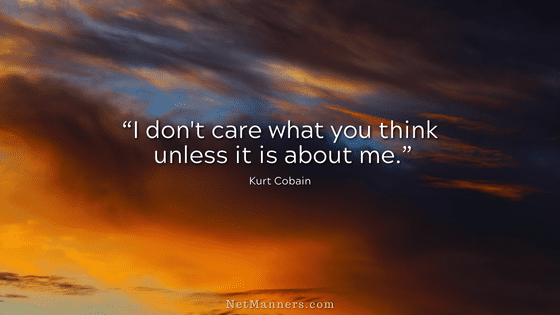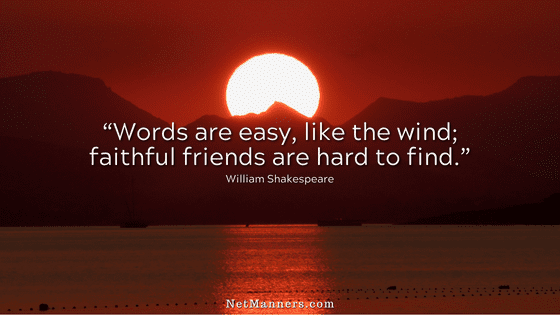What is Expected When You Are Cc’d in an Email?
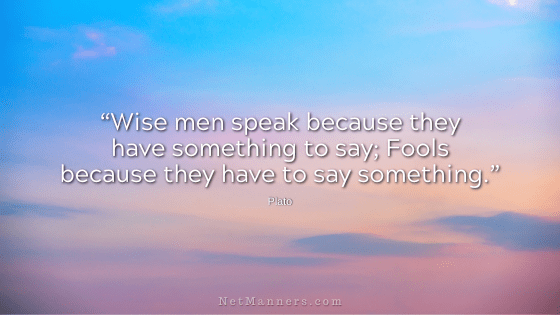
What does Cc: stand for? In the Stone Age, when typewriters were all the rage, carbon paper was used to make an identical copy of a typed letter.
You would put two pieces of paper with a sheet of carbon paper in between to type your communication on. The Cc: noted at the bottom of the letter let the person the letter was going to know who would get that “carbon copy.”
Speaking from experience, it was a real pain when you made a typo! You would have to correct all the carbon copies, too. With email, Cc: is referred to as “Courtesy Copy” because there is no real hard copy to send.
I’ve been Cc’d — what should I do?
Unless the Sender specifically asks for your input, a response is not necessarily required. By being Cc’d, you are essentially FYI’d while being allowed to comment. But… here is where discretion comes into play.
You need not respond if there is nothing to say. For example, if you were sent meeting minutes, no response is necessary or expected unless something is omitted or you have a specific comment on that content.
Say you were Cc’d on an email with many other folks noting that a meeting time had been pushed out or changed. In that case, I would reply, “Thank you for the update—I’ve changed my calendar accordingly and look forward to…”
This quick response will let the Sender know that you received the rescheduled note and are good to go. When determining whether a response is vital, consider whether you are providing valuable or unnecessary emails to the recipient’s inbox.
There is no need to reply if there is no need to respond.
Unfortunately, I’ve seen online users reply when they are not adding anything valuable to the conversation. In other words, there is no need to respond; just type “okay.”
Or they hit “Reply to All” and make comments that are not pertinent or interesting to the others who were also Cc’d. Remember, when you see a list of folks being Cc’d prune that list if your comments only apply to the original Sender.
Discretion means “the ability or power to decide responsibly.” This applies to everything in email because you’ll always need to decide what actions to take—or not take based on the topic and your relationship with the Sender.
Should I Use To: or Cc:?
When do you put email addresses in the To: field vs. the Cc: field? Unfortunately, there are no hard and fast rules. Once again, you must use your discretion based on the circumstances.
As a general guideline, use the To: field to email several contacts while encouraging their response. A response is expected when your email address is in the To: field. Again, you would only use Reply to All when your comments are essential to everyone listed.
The Cc: field generally keeps people in the loop (FYI) without expecting a required reply unless you have something important to add to the conversation that you want to point out.
In that case, reply to the Sender only and do not hit Reply to All. Instead, let the Sender decide to send your reply to the others involved.
One thing is clear—refrain from playing politics with these fields. It is incorrect to use these fields to make someone feel less important or make a point by putting them in the Cc: field when it would make sense to include them in the To field. Doing so is never a successful strategy and can backfire, making you look trivial.
The Bottom Line if You Are Cc’d
When you are Cc’d respond only if you have commentary that you know is necessary to the ongoing conversation or topic. If you have a question about the email, now is the time to ask.
Also, check who else is in the To and Cc fields. Only keep those addresses that are part of the ongoing conversation and need to be aware of your reply. Trim the unnecessary email addresses out before hitting send.
These minor considerations take only a bit of your time and can help you be viewed as a proficient and tech-savvy emailer.