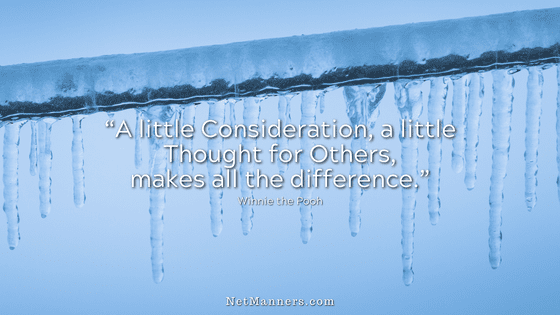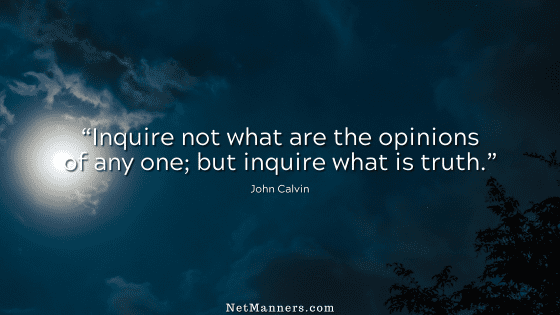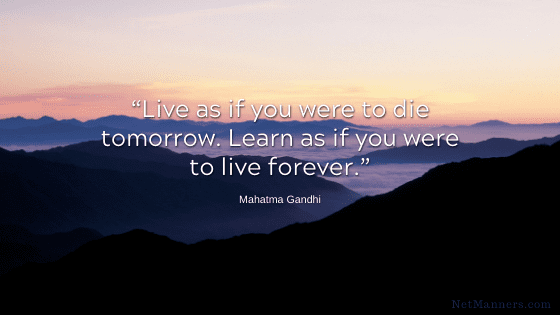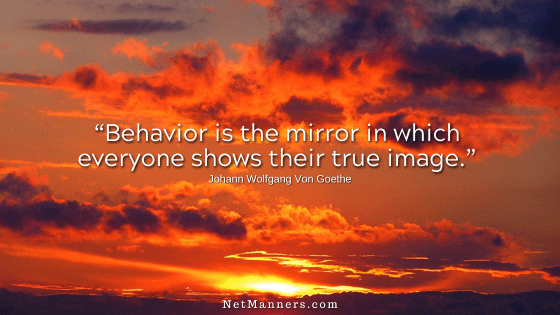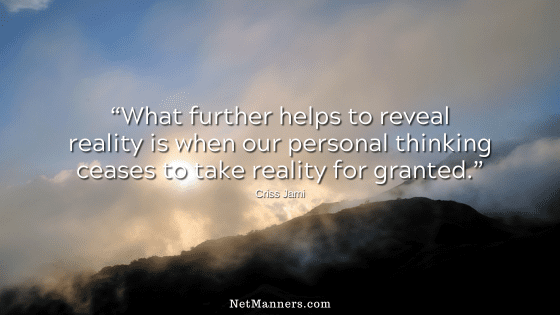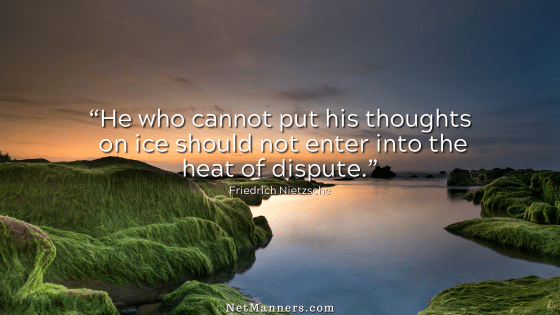Quick Subject Field Tips
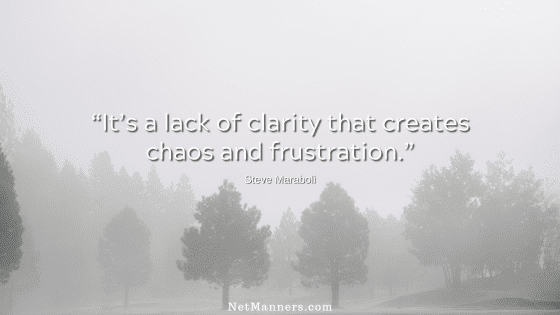
When you open your inbox, you first look at who the emails are from. Next, as we scan, we look to the Subject: field to decide what emails we prioritize.
This is why it is so important to make sure the Subject field accurately represents the content and context of your email and is given the proper level of importance.
Here are some quick tips to ensure your Subject is all about the Subject at hand.
A Short Phrase Will Do
The Subject: field need only be a handful of words that clearly represent your message.
Choose Your Words Carefully
Make sure your choice of words is clear and concise. The last thing you want to do is misrepresent the content of the email or overstate emotions.
Guide to the Content Within
The Subject: field is not the place for your message, URL, or any actionable information. It is a guide to the content within.
Don’t Be Spammy
Refrain from being too general or over-reactionary. One word Subject: fields are spammy and do not relay what your message is about.
The word help, in particular, is used by spammers to instill urgency and get you to open their spammy emails. You also don’t want to be the boy who cried wolf by lacking clarity.
Start a New Email
Don’t use an old email with an old Subject that doesn’t represent the current conversation.
Don’t Send Blanks
Always include something in the Subject: field. Again, without a subject, you risk your email being labeled spammy and landing in the other side’s junk folder.
Subject: Short, sweet, and unemotional — that’s how to get your Subject across and your emails opened.