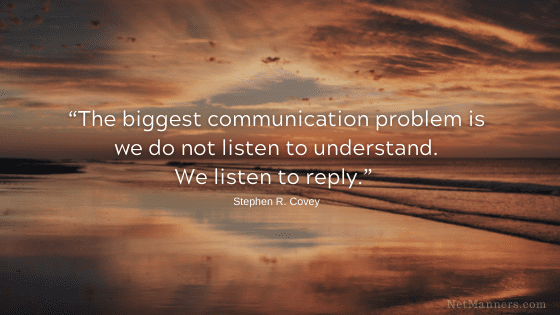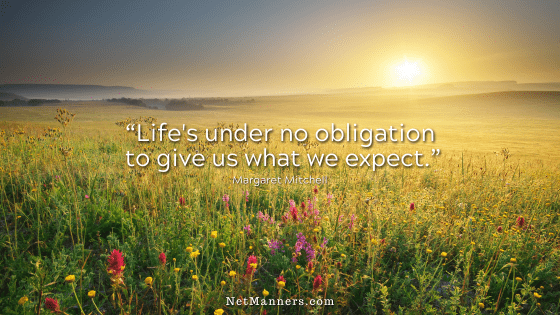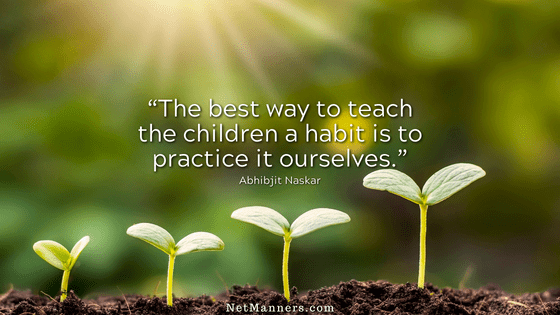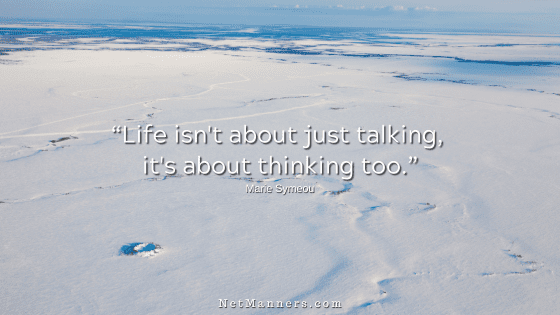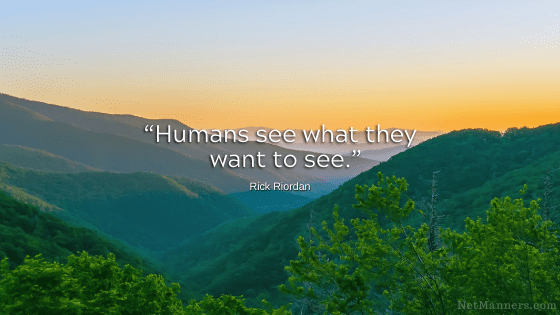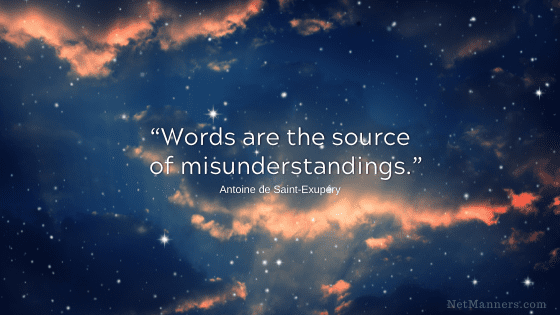No Sign-Off? No Big Deal?

It’s common to whip off an email with a question or thought and click send. If you can send a text like that, why not an email? Well, let’s talk about why email is different than texting in that regard.
Email is Not Texting
Your sign-off allows you to wrap up the tone and intent of your email. This clarifies your message and ensures you leave a positive impression.
Email and texting are two entirely different platforms. Each with its limitations — and expectations of use. For example, you wouldn’t use texting for business like you do with family and friends.
Same with email. You don’t email as though you are texting. And you don’t email for business like you do with family and friends.
What happens when you don’t sign your name and include a sign-off in an email? You risk being perceived as abrupt or impersonal when you don’t sign your name.
A sign-off isn’t expected with texting because it is a brief and to-the-point platform. Email, however, is not that; a sign-off is expected to put the final touch on your email’s meaning.
Not a Big Deal
When discussing this topic with clients, I have been asked, “What’s the big deal? You know who sent the email by looking at the From: field. Why do I have to sign my name?”
The statement above is accurate. We all look at the From: field to see who has sent us an email. With close family and friends, you probably can get away with leaving your name off. They know you and will hopefully be able to assume your intent and tone correctly.
The difference is how your message is perceived by those who don’t know you that well. Remember the no eye contact, lack of body language, or tone of voice issue I always mention?
Without these cues, intent and tone can be misunderstood. It happens all day, every day, thousands of times across the Internet. Why risk misunderstandings when all it takes is a couple of extra keystrokes?
Adding a closing and your name, you “wrap things up” into a nice little package. This ensures your message gets across with less room for misunderstandings or negative perceptions.
Closings Make a Huge Difference
For example, when asking for assistance, always close with a TIA, Thanks!, Appreciate your support! By including a statement reflecting your sincere gratitude for the time spent helping you, you are viewed as someone folks want to communicate with.
Included with your closing should also be your name. Why resist typing the extra 5-10 characters to type your name when doing so does nothing but offer a positive impression?
Especially when you need folks to help you, whether it is a website or provider you are contacting via email, that impression can make a huge difference.
Something as little as not having a courtesy closing can determine when they’ll get to your request. I know that I do that when I’m buried with inquiries. It’s called prioritizing your time.
When no name or sign-off exists, that email often lends to a terse or demanding tone. I will eventually respond, but only after responding to those who approach me courteously.
Add your name to change an email’s tone.
You bet! How you choose to sign off and type your name sets the level of formality and courtesy for every email you send—for example, Charlie or Charles, Susan or Sue, Harold or Harry, Judith or Judi.
One is formal — the other isn’t. This little clue assists the other side in determining your intended tone.
Email sign-offs are just another one of those little things that make a huge difference in email. Including a closing and sign-off is part and parcel of good communication.
And, yes, there’s an article for that: Email Sign-off Considerations.